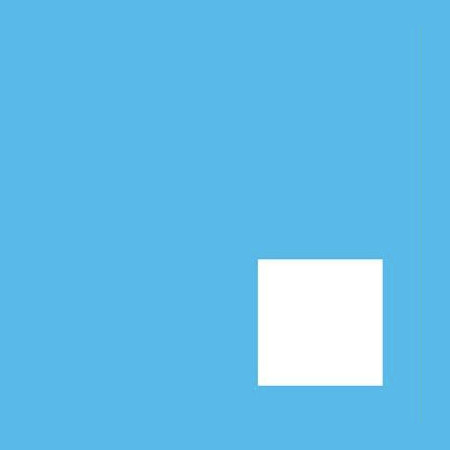How to Create a Slack incoming Webhook and get useful Appocalypsis updates on Slack
If you wish to receive useful Appocalypsis notifications on your Slack Team, follow the steps below:
Login to your Slack Account and then navigate to Slack’s App Directory
At the search field type: Incoming Webhook and select it.
 Click on Add Configuration in new page that loaded
Click on Add Configuration in new page that loaded

In the next page that appears choose in which channel you wish to receive Appocalypsis Notifications

Click on Add Incoming Webhooks Integration. From the next Screen just keep the Webhook URL handy! This is the only thing you need

Now just 1 more step and you are good to go! Come back to Appocalypsis and go to your Account Page. Scroll down to the bottom and locate the box that states: Receive account Notifications on Slack. Copy / Paste your Webhook URL that you Just created on Slack and click on the Update Webhook URL.
YOU ARE DONE! Here is what you will be receiving:
- Info on your Active Widgets twice a Day
- Notifications on new Appocalypsis features
- Notifications on new Appocalypsis templates
- Ideas on which Widgets to create based on time of year and your industry.
We have the largest templates library in the whole-wide-web! Select the template that matches your needs, or just ask our awesome Design team to create a custom one for you. Our team of experts are here to help. Your success is our main concern.